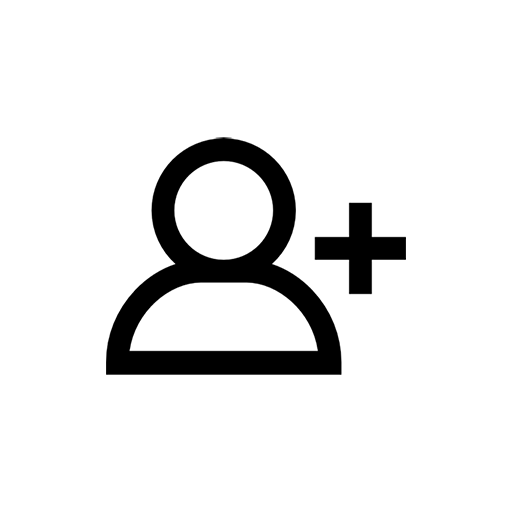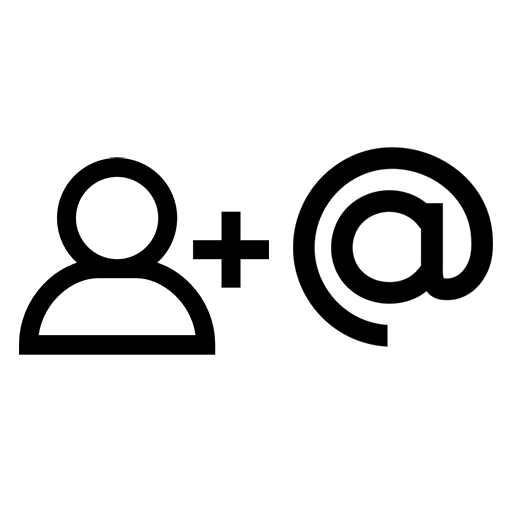Increase in site visits
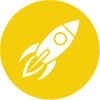
Fast
Campaign start
on the day of order

Effectively
Guarantee
result

Safely
Only real
users

Inexpensive
One action
from 0,031$
How it works
- 1 Register on the ipgold.biz website
- 2 Create an ad campaign in your Personal Account
- 3 Top up your account in any convenient way
- The ad campaign starts immediately after verification by the moderator - from 1 to 24 hours
- 4 Service users sign up on your website
- 5 After verification, the performers receive a reward, and you receive the registrations you need
Suitable for
- Website owners
- Webmasters
- Marketers / SEO specialists
- Agencies involved in promoting client websites
- Traffic managers, affiliatesм
Results from our clients
More details about the service
Promotion of registrations consist of paid registration on your website. You place a link to a site where you need to register.
How to order?
Log in to IPGold and go to the Advertiser -> Advertising campaigns section.
Click on the New advertising campaign button and select its type Registration. After this, task options will appear, select the appropriate one, then select the appropriate one. Next, launch your campaign.
Or you can immediately select the desired type of task on this page and you will be automatically redirected to your Personal Account, to the campaign launch page.
Thematic tips:
- Natural activity throughout the day.
Try to either distribute them yourself, or take advantage of random fluctuations in completions. This will make the number of transitions look more natural. - Visit profile, in accordance with statistics.
Adjust the performer settings according to this information. Set the gender, age, and geography of the visitor who is most likely to be interested in your program/application. - Unique your visits.
Set a limit on the performer completing the task at least once a day. - Use supporting screenshots
Additionally, track progress using a confirmed screenshot. This way you will be additionally confident that the task is completed correctly. - Connect the VIP tariff.
As part of this tariff, you will be able to enable additional settings: Confidentiality (performed by experienced users) and Maximum completions (all users receive the task in priority order).
Still have questions?
Go to the section «FAQ»
Or ask your question to our support specialists.
We will answer you as soon as possible.